There can be little doubt that the use of video analysis in professional sports has increased exponentially over the last 10 years. In fact, these days, you’d be hard pushed to find a professional club that doesn’t have a performance analysis department.
And it’s not just pro clubs either. As technology becomes ever more accessible to everyone, semi-pro and amateur sides are taking advantage of the power of video analysis to help them improve performance and results.
But successful video analysis needs appropriate tools. Gone are the days of coaches struggling for hours on end with traditional video editing software in order to make a 5 minute presentation for the team. These days, powerful, specialist video analysis software is within reach of everyone, offering fast, intuitive workflows and actionable insights into the game.
So, with that being said, let’s take a look at one of the world’s most recognisable and accessible video analysis suites – Nacsport – and see the benefits it can and does bring to clubs around the world.
In this article, we’ll look at the Nacsport workflow, discover some specific tools available in the software, and see how it is used at some of the world’s biggest football clubs.
The Nacsport Workflow
The basic Nacsport workflow can be split into four main phases:
1. Deciding what to analyse
2. Tagging a game
3. Filtering and analysing clips and data
4. Presenting insights
Let’s take a look at each of these phases in more detail.
1. Deciding What to Analyse
The first phase of the video analysis process is also the most essential – deciding which part of the game should be analysed.
At many big clubs, the analysis process will be split between various work teams, each focusing on a different phase of the game, such as defence, midfield, attack or goalkeeping. In addition, other clubs, such as Liverpool FC, who we’ll talk about later, have a separate department dedicated to the analysis of the opposition.
Analysts or coaches working at smaller teams with less resources and manpower may take a wider view, looking at the most important aspects of the game such as passes, shots, corners, transitions, etc.
Whatever the case, the first step when using Nacsport is to create a tagging window. This consists of a series of buttons which allows you to “tag” the game, in other words, create short video clips, breaking down the game into its component parts.
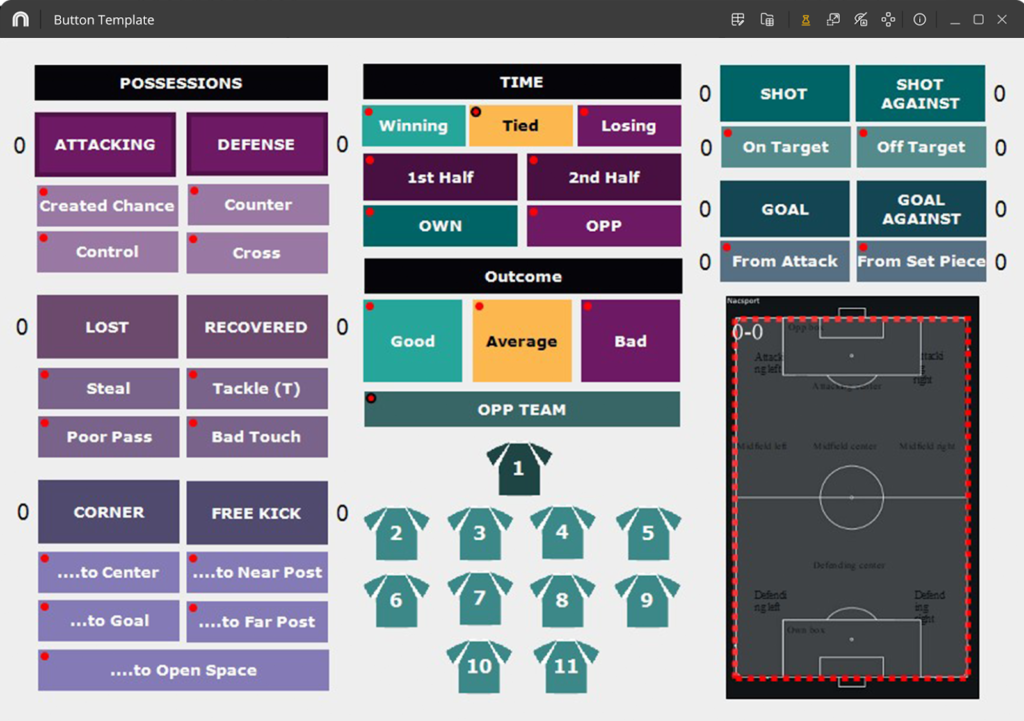
The tagging window consists of a series of buttons which you create. When you see an action happen on the screen, you click the relevant button, creating a short video clip in the process.
The tagging window is a completely blank canvas. You decide what buttons and parameters to add to it, meaning that Nacsport is adaptable to any sporting situation.
Creating a tagging window is, however, simple. A couple of clicks on the intuitive graphical interface will have you up and analysing in no time.
Although there are many options when creating your own window, there are two main types of button you can create. These are:
Categories. Represent the main actions in the game. Clicking these buttons will create the associated video clip.
Descriptors. These add context to your clips. You can add data such as where a shot was taken from, players involved in a passing move, the time in the game when the action happened, whether the action was good or bad, etc.
Descriptors are also useful for filtering your clips in the analysis stage, which we’ll talk about later.
Ok, once you’ve created your tagging window, it’s time for the next stage…
2. Tagging a Game
This is the observation phase of your analysis where you watch the game, creating your video clips and adding contextual data using the tagging window
There are several ways to do this:
- Tagging a prerecorded video
- Tagging a video that is being captured and streamed live
- Tagging without a video and synchronising it later
The process for each method is similar, with the only difference being where the video file comes from. For the sake of brevity, we’ll concentrate on the first option, tagging a video.
As well as the tagging window, there are a couple of other tools in this phase that you need to be aware of.
The video player gives you full control over the game you’re watching. As well as all the typical video player controls, you’ll also find more advanced options such as variable playback speeds from slow motion to up to 5x fast forward. Frame-by-frame playback is also possible for precision tagging, as well as customisable skip options.

The play-by-play table gives you full control of your analysis, providing a chronological list of all your tags. Clicking on any tag in this list will play the clip in the video player, allowing you to quickly review anything you have done up to this point.
In this environment, you can add as many tags as you see fit. You can also tag the same video several times with different tagging windows, useful if, for example, you want to concentrate on different aspects of the game. This will create separate analyses which can then be opened in the timeline later.
Which brings us to…
3. Filtering and Analysing Clips and Data
Once you’ve finished tagging the game, the timeline is the next environment you’ll find yourself in.
In this phase, you’ll see all the video clips that you have created on an easy-to-read and fully customisable timeline. Clicking on any tag will play the clip in the video player. You can also edit clips by changing their position on the timeline, editing their duration, adding text notes and descriptors and even adding new categories.

The timeline acts as a hub for your analysis work and there are several powerful tools that can be accessed from here to aid your analysis.
Some of these include:
The data matrix. This shows the interaction between the categories and descriptors in your analysis, allowing you to filter your clips quickly and easily.
For example, if you want to see how many shots were taken by player 9 during the game, you simply find the cell where these two parameters intersect. The cell will show how many times this player took a shot and, what’s more, clicking on this number will play all the relevant clips in the video player.
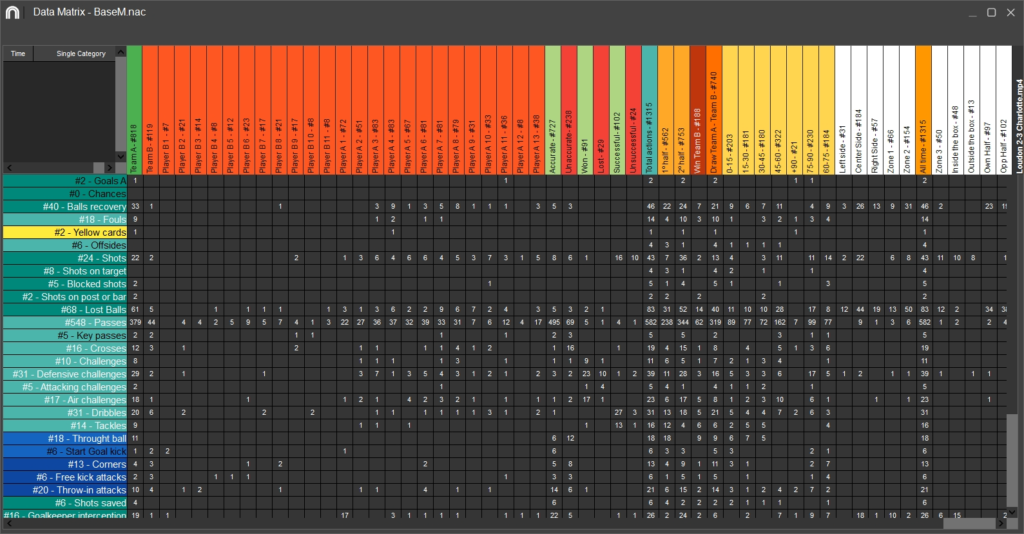
The dashboard. The dashboard allows you to convert the statistical data you have collected into eye-catching graphs, charts and labels which give a statistical at-a-glance overview of the game.
In addition, the dashboard is 100% interactive. Clicking on any statistic will, again, open the video player, allowing you to review the connected video.
Dashboards are easy to create in Nacsport via the graphical interface which is basically drag and drop. No coding needed.

Graphic descriptors. This is actually a tagging window tool. Add a graphic representation of the field of play to the tagging window and you can add XY positional data to your tags by clicking where the action happened during the tagging phase.
In the timeline, graphic descriptors can be used to create heatmaps, movement maps and more. You’ll see where the action happened on the field with ease and, of course, these maps are interactive. Clicking on any marker in the graphic descriptor will play the related clip in the video player. Graphic descriptors can also be added to dashboards.

This is really just scratching the surface of the powerful tools and features available in the timeline. As well as many more analysis tools, there is also a wealth of options for exporting data. You can, for example, export data to Excel format, especially useful if using 3rd-party data visualisation tools such as Tableau or PowerBI. Your analysis can also be exported in XML format, which can be opened in other timeline-based programs.
The entire suite of tools allows you to see what you want to analyse, when you want to analyse it and however you want to view it.
Find the best clips that give you valuable insights into performance and send them to the presentations environment by simply clicking 3 on the keyboard.
Which brings us to the last stage in the workflow…
4. Presenting Insights
This is the end point of your analysis. You’ve tagged your video, created your video clips and extracted valuable insights into the performance of your own team, or that of your upcoming opponent, now it’s time to present those insights to your team.
Presentations in Nacsport are split into lists where you can send relevant clips. For example, you may have a list of clips for shots, one for corners, maybe one for each player on the team.
It’s a simple process to send clips to these lists from the timeline. You simply press “3” on the keyboard and currently selected clips will be sent to the highlighted list. This can be done via the data matrix or dashboard too.
Once this has been done, you can edit the list to your satisfaction by reordering or editing clips. You can also add drawings to your clips with the integrated KlipDraw drawing tool to highlight the action on the video.

From here, lists can then be exported as a single video, into which you can add transitions, chapter covers and more. All of this adds up to extremely professional looking video presentations that can be shared through email, in team meetings, or through Nacsport Hub, an online platform built by Nacsport for this very purpose.
Alternatively, you can do your presentations directly from the software. Nacsport even has a dedicated iOS app called Nacsport Remote for controlling presentations, moving between lists, clips and more.
So, there you have it, a quick overview of the Nacsport workflow. There’s plenty more to discover in the software, and plenty more tools which can be used to analyse performance and help you strategise for matches.
A Trusted Video Analysis Solution
According to statistics, Nacsport is currently used as a video analysis solution by over 10,000 coaches and clubs worldwide, with the majority of these being in football.
Let’s look at a small sample of clubs using this software around the world…
Liverpool FC – England
As we said earlier, Nacsport is predominantly used in the field of opposition analysis at Liverpool. According to Head of Opposition Analysis, Greg Mathieson…
“Our role is to provide the information that assists the manager and coaches in their preparation, with the opponent in mind. Using video reporting as a visual aid, we can present the key detail that a) helps the coaches understand the opponent, and b) allows the coaches to integrate such details when planning sessions and match preparation”.

Using Nacsport, Greg and his team research the opposition and study their previous gameplans and formations. This allows them to identify trends and see how to play against specific teams, providing insights such as how they could line up against Liverpool in an upcoming game.
Greg’s workflows are quite unique when it comes to video analysis and we’d advise checking out the full article on the Nacsport website for a fascinating look at video analysis in the Premier League.
Sevilla FC – Spain
Sevilla are long time users of Nacsport and video analysis is an extremely important and valuable part of the training structure at the club, according to analyst Ramón Vázquez.
“The club is well aware of the importance of analysis and makes significant investments, not only in personnel, but also in infrastructure and facilities.
“We have almost daily contact with the coaching staff, to whom we provide information filtered through the established criteria we work with.”

One of the biggest benefits of using Nacsport, according to Ramón, is its ability to handle a large amount of data and monitor performance over longer periods of time.
“Our objective is to identify game situations, tag them and, from there, export the data to a large database we are creating.
“This is where the data is processed from which we prepare reports. In addition, we export all the work to an Excel file and, from there, we work hand-in-hand with the Big Data Department.”
Again, read the full two-part article on the Nacsport website for a deep dive into video analysis in La Liga.
Club Atlético Huracán – Argentina
Something that we haven’t really touched on in this article is how Nacsport can be used to conduct a live analysis and how it can influence in-game strategy. This is done through close communication between coaches and analysts during the game and is a process that Club Atlético Huracán are well aware of in Argentina’s top flight.

They have a system where Nacsport is used as an emitting device so that coaches can receive live data and video clips through iPads on the bench.
Obviously, this can have a direct effect on the game, with coaches adapting their strategy on the fly in order to gain an advantage against an opponent.
The workflow for live analysis is similar to the one we spoke about above, but the tagging window and the collected data tend to be much simpler so as not to overwhelm the coaches during the game.
Again, you can read more about the workflows and live setups of Huracán on the Nacsport website and get an in-depth look at video analysis processes in top-tier Argentinian football.
A Range of Software for All Levels
Of course, Nacsport isn’t just for professional clubs. In fact, they have a range of software which is suitable and scalable to all levels of football and all budgets. The full range is also available for both Windows and Mac computers.
Nacsport Pro and Elite are their flagship products, which are used by all of the teams listed above, but there’s also Nacsport Scout, which is the midrange product and gives a great balance between tools and price, and Basic and Basic+, which are the entry level products, designed for amateur and grassroots coaches.
Nacsport also has a range of payment options, ranging from one-and-done lifetime license to spread payments for lifetime licenses to annual subscriptions.
If you’re interested in this product, Nacsport also offers a completely free, no obligation trial of the full software for 30 days. This is a great way to see if the software is for you with no risk attached.
So, to sum up, this is a powerful, intuitive software package which can help you dig deep into the performance of your team and make improvements. It’s adaptable, customisable and scalable to any club, level or budget.
Want to see for yourself? Well, why not head over to the Nacsport website for more info on video analysis for football and, if you’re interested in that free trial mentioned above, get started here.
Thanks for reading.








