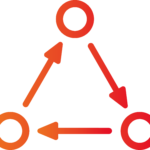I am a big believer in ‘if it can be automated, it should be’. Nothing pains me more than to see people constantly doing manual tasks when there simply is a better way.
Recently I came across this kind of problem and thought it was worth sharing. In this case it was creating a referee report, but this could easily be applied to any kind of match report.
Every week the various referee files get updated by the data provider. Each file is a single referee in a particular competition. The ‘old’ way of doing this was to open each file every week and copy paste into some sort of master file and then build the report off that.
There are loads of inherent issue with this.
- It’s manual work every week,
- It’s prone to errors,
- When time get’s tight this report will get pushed to the back of the queue and
- It’s very hard to scale to add more and more referees.
There is a better way! Instead of copying and pasting to a master file – you can use the Union function within Tableau (or your software of choice) to automagically create that master sheet for you.
I’ve made the video below to outline the various steps I performed. As I said this could easily apply to match reports instead of referee reports.
Got a similar problem? Feel free to contact me on Twitter; @thevideoanalyst